TN WW250 How to install an Archestra.lic on System Platform 2017
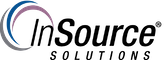
Description
How to install an Archestra.lic on a System Platform 2017 system without using the Archestra License Manager
- Author: Mike Viteri
- Published: 11/20/2019
- Applies to: System Platform 2017
Details
There could be many reasons why you need to use an Archestra.lic on a 2017 System Platform. Once reason can be that you are using a deployable DI object such as DASABCIP. This older driver doesn't recognize 2017 licensing. So even though your Galaxy is upgraded to 2017 and uses 2017 licensing the DI objects will look for the Archestra.lic.
The way to license this system without installing Archestra License Manager is to take the Archestra.lic file and place in the following directory:
C:\Program Files(x86)\Common Files\Archestra\License.
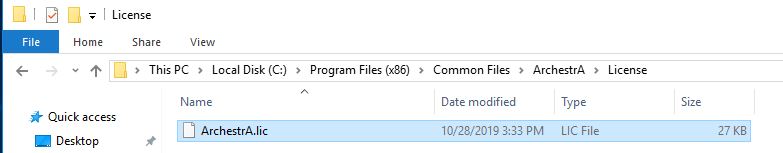
Now your product will be licensed without using the Archestra License Manager.
