TN WW237 How To Detect Hot Fixes Within Your Wonderware System
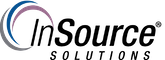
Description
This article from InSource shows how to generate a report of currently installed hot fixes that may be applied throughout your System Platform software environment.
- Author: Justin Benton
- Published: 06/17/2019
- Applies to: System Platform 2014 and later
Details
In order to detect currently installed hot fixes on a machine, you will need to use Wonderware's Diagnostic Manager Utility. This utility comes as a stand alone download, available on the Aveva support site's Product Hub. If you are using System Platform 2017 update 3, the utility is automatically installed as apart of your initial download. The path to it is as follows
C:\Program Files (x86)\Common Files\ArchestrA\
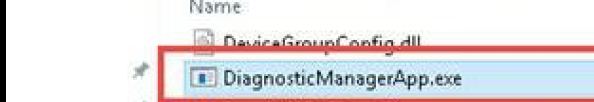
Once launched, you will be presented with the main screen of the application with a section that reads "Installed Hot Fixes Info"
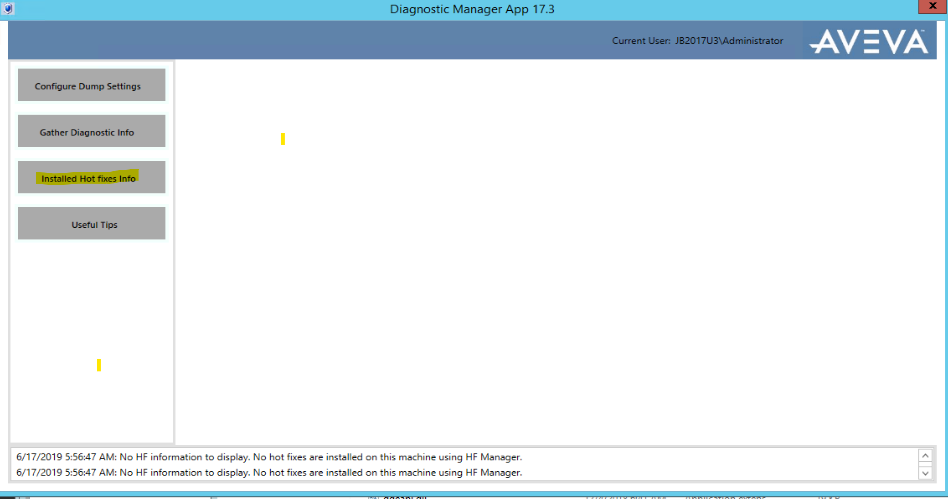
Currently, my example system has no hot fixes installed.
In addition to a list of hot fixes, this utility can also provide useful information in regards to troubleshooting and log collection that could be helpful in solving problems.
