TN WW220 Windows Installer setup is already running.
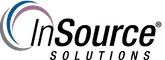
Description
This article from InSource shows how to install an application when windows installer is already running.
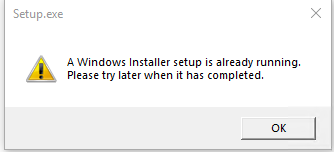
- Author: Christopher Cleope
- Published: 2/21/19
- Applies to: All applications
Details
- Open the registry. Go to the windows run button and type in Regedit.
- Navigate to HKEY_LOCAL_MACHINE\SYSTEM\CurrentControlSet\services\msiserver and locate the Start registry key and double click it.
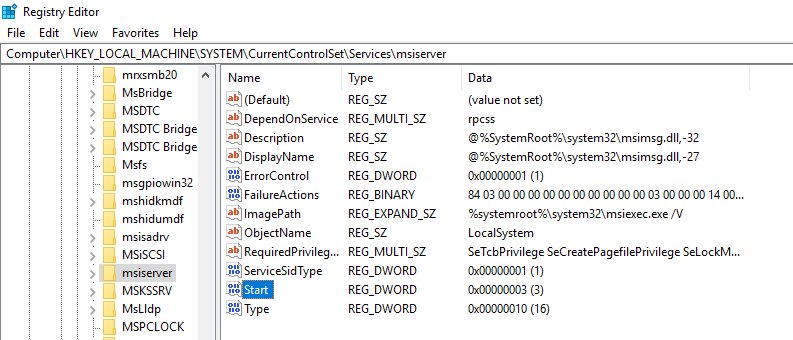
- In the value data box type in 4. (Remember to backup your registry before changing values)
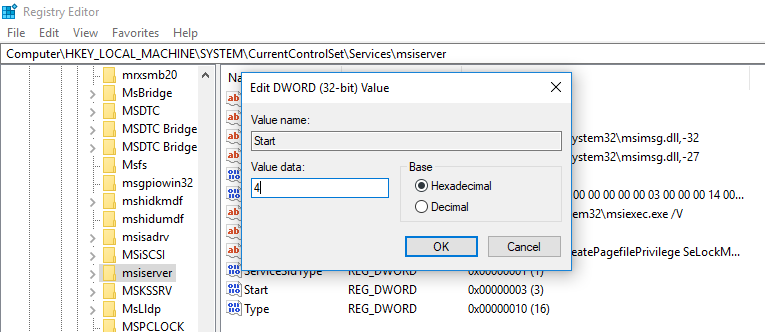
- Reboot system and try to install your application again.
Different startup types
-Automatic :2
-Manual: 3
-Disable: 4
-Automatic (delayed start): 2
