TN WW219 System Management Console(SMC) slow to open
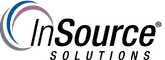
Description
System Management Console(SMC) slow to open
- Author: Mike Viteri
- Published: 12/5/2018
- Applies to: System Platform 2014R2 and greater
Details
When opening SMC to look at logs or DA or OI Servers the SMC can take about 30 seconds to open.
The reason for this to most likely happen is that the Galaxy Repository Service(AAGR.exe) is installed. This service is not being used and a galaxy is not created.
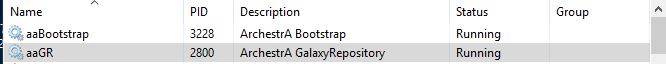
This can cause the SMC to open slower.
To fix this issue you will need to rerun the Wonderware System Platform installer. Then you will need to modify the installation and remove the Galaxy Repository option. Finish the removal process.
Once removed the SMC should now open immediately.
NOTE:If you using a Galaxy or Modern Application do not remove Galaxy Repository. You have another issue affecting the SMC.
