TN WW213 How to reset OPC Enum to default settings
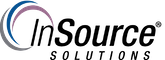
Description
This article from InSource walks through a process for setting OPC Enum to its default setting. This may be necessary if you are currently unable to browse the list of OPC Servers on a given PC.
- Author: Joseph Hefner
- Published: 08/28/2018
- Applies to: All Versions
Details
Step 1) From the start command, type in dcomcnfg and click the dcomcnfg.exe executable.
Step 2) Navigate to Component Services \ Computers \ My Computer \ DCOM Config
Step 3) Find the entry for OPC Enum. Right click it and select "Properties"
Step 4) Select the Security tab and then choose "Use Default" for each of the top 2 sections and choose "Apply":
