TN PT126 Older thin clients cannot connect to Server 2016 RDP (Remote Desktop)
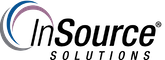
Description
Older thin clients cannot connect to Server 2016 RDP (Remote Desktop)
- Author: Mike Viteri
- Published: 8/13/2019
- Applies to: Server 2016 RDS
Details
When trying to connect older thin clients to Server 2016 using RDP. You will get the error "Cannot connect to the remote computer" This happens even after turning off Network Level Authentication in system properties.
To fix this we can go into the registry and locate this key:
HKEY_LOCAL_MACHINE\SYSTEM\CurrentControlSet\Control\Terminal Server\WinStations\RDP-Tcp
The reason this happens is that the Security Layer is set to Transport Layer Security(TLS). You can see the SecurityLayer key highlighted below. When set to 2 it is set at the highest security(TLS).
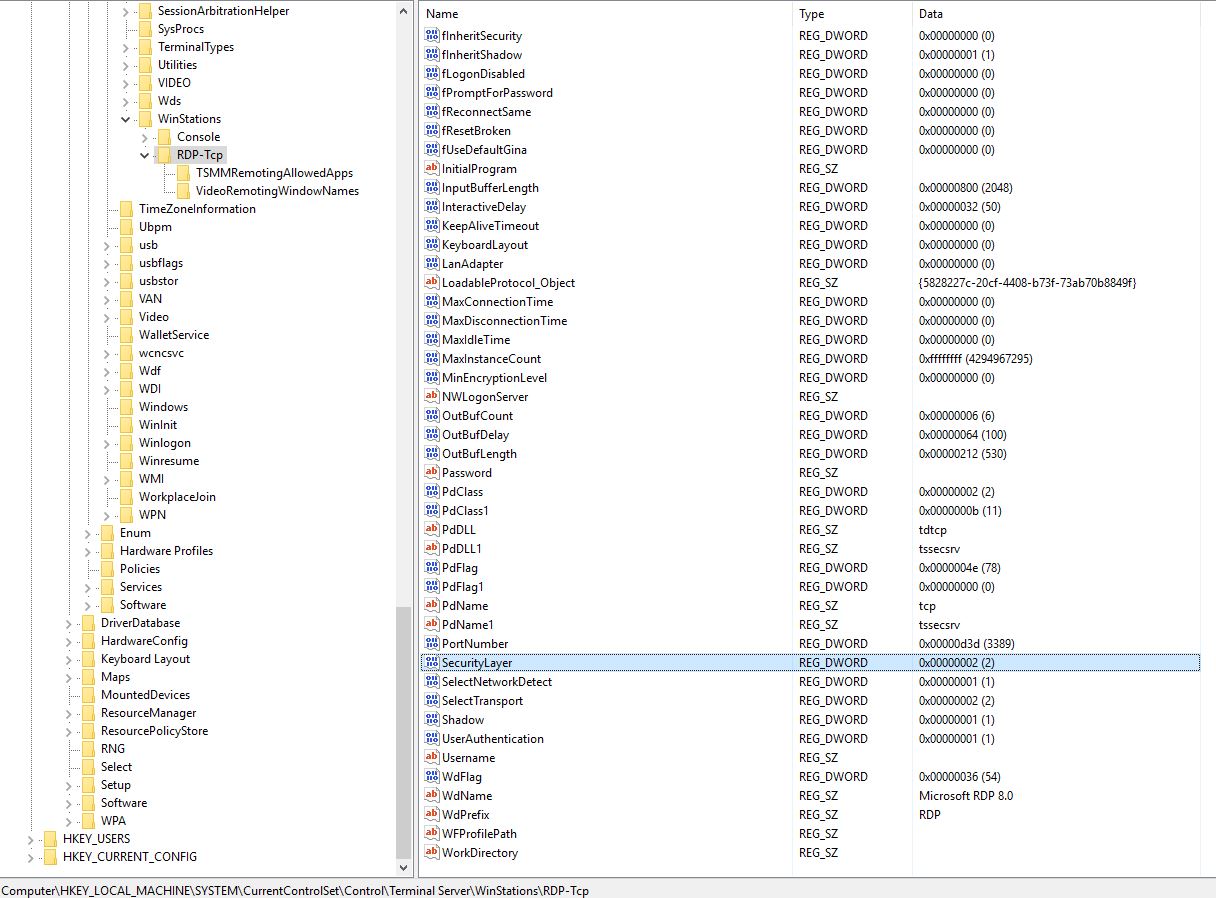
If we change the SecurityLayer to 0 then we turn off the TLS Security. This will allow older thin clients to connect.
After the change reboot the server. Then test the thin clients.
