TN Hist292 Creating an ArchestrA User with Historian Configurator
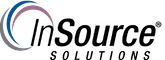
Description
This article from InSource Solutions shows you how to create an ArchestrA user account using Historian Configurator.
- Author: Daniel London
- Published: 06/04/2018
- Applies to: Historian Server 2017
Details
You may run into instances where you need to create a new ArchestrA user for Wonderware, but the Change Network Account utility is not installed on the system. If you have Historian loaded, you can create an account with the Configurator.
- Launch Configurator, on newer systems you can type Configurator in the search box.
- Select the Security tab under Historian Configuration.
- Click the Create User button.
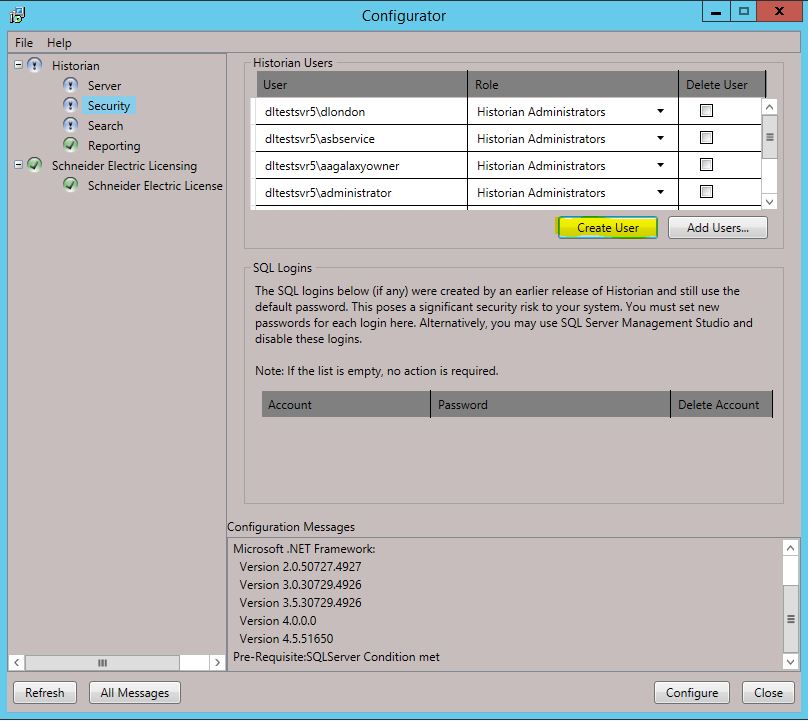
- When the Create User window opens, specify the settings such as:
- The account is a Domain or Local account (you can only create local accounts using this utility).
- The User Name for the account.
- The Password you want to use.
- Make sure the Create new user checkbox is checked.
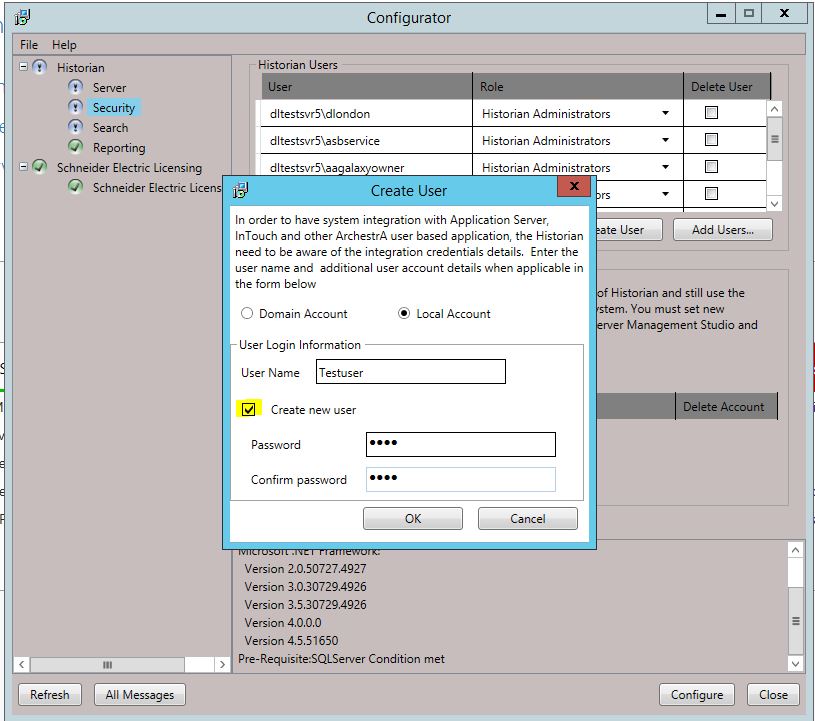
- Click OK
