TN Hist206 Understanding the Enable Late Data Option in Wonderware Historian
 |  |
| UNDERSTANDING THE ENABLE LATE DATA OPTION |
Description
The intent of this article is to help in better understanding the Enable Late Data option.
| Author | Rich Brooks |
| Publish Date | 8/8/2014 |
| Applies to Software | Historian |
| Applies to Version | 10.0 and greater |
| Applies to System/Module | |
| Article Version | 01.00.00 |
************************************************************************************************************************************************************
Detailed Steps
Enable Late Data is an IDAS option available in the Topic Properties found by right clicking the Topic from the Historian Configuration Editor – System Configuration – Data Acquisition – IDAS – I/O Server.
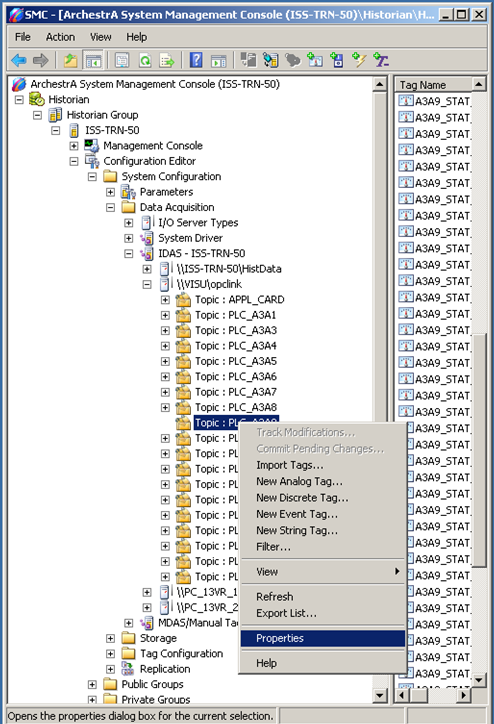
Check the checkbox to Enable Late Data found in the Late Data section at the bottom of the Properties dialog.
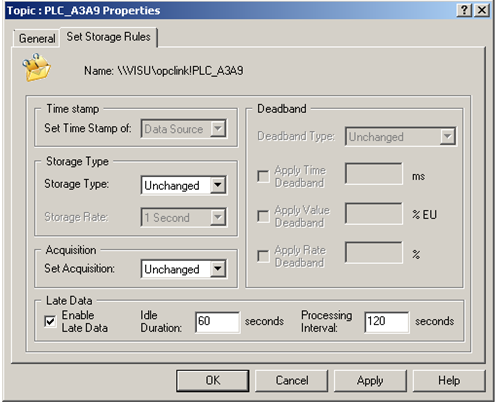
Late Data is defined as any data that arrives at the Historian with a timestamp later than 30 seconds behind the Historian time. Typically, data values with time stamps later than 30 seconds behind the Historian clock are discarded. This option is most often intended for data that arrives in a steady stream, but is very slow to arrive. By selecting the Enable Late Data option, you are telling the Historian to process or store the late data in the same way it handles real-time data.
It is recommended to utilize a remote IDAS, if possible, instead of enabling the late date option. The remote IDAS will store and then forward the data as permitted. This does require additional components, configuration, and RDAS licensing for the data source. It is a better option for handling late data.
Note: The following are some things to be aware of before enabling the late data option.
- Late data must not encompass more than six history blocks at any given point of time.
- All tags for the topic will be logged using Delta storage. Even if they were configured for cyclic storage, they will be locked into using delta storage with the Enable Late Data option.
- The timestamp for the initial value will never be overwritten by the storage subsystem, no matter how early it is. This differs from how real-time data is handled. For real-time data, if the storage subsystem receives an initial data value that has a timestamp that is older that the system start time, it will change the timestamp of the first value to be the current time of the historian.
- The topic time-out will automatically be set to 0 and disabled. No time-out errors will be written to the Log Viewer.
- Support for late data is not intended as a remedy for time synchronization problems between the data source and the historian. It is critical to time synchronize the data sources and Historian.
- The storage subsystem never receives disconnect/reconnect values from the IDAS for tags belonging to that topic. .You may see a flat line on a trend even if the data source is disconnected from the Historian.
