TN Hist205 Historian Storage Method does not Change to Cyclic

Description
Occasionally, there is a need to switch the default storage method from Delta to Cyclic. This tech note provides a solution when the storage method doe not change to cyclic. A tag changes back to Delta after you have switched it to cyclic and committed the changes.
- Author: Rich Brooks
- Published: 03/24/2015
- Applies to: Historian v10.0 and higher
Details
The delta method stores a tag value to the Historian when it changes. A deadband including both time and value may be configured to limit the quantity of data stored. The cyclic method allows storage at a fix rate of time. This provide more consistent logging which may be required for some values.
Configuring a tag to log using cyclic storage is accomplished from the Historian Configuration Editor. The first thing to check is the Enable Late Data option. Right-click the topic for the tag, and then select the Set Storage Rules tab. Check to ensure the Enable Late Data checkbox is unchecked. Using the Late Data option limits the tag to the Delta storage method only.
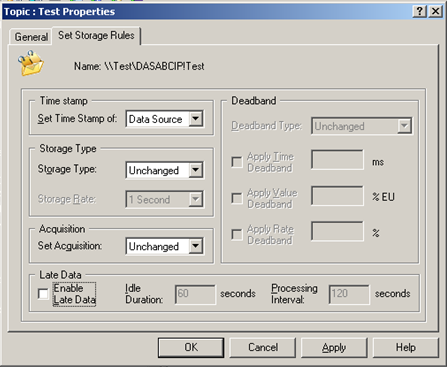
The storage method may then be changed from the delta default. Right-click to select properties for the desired tag, and select the Storage tab. Change the Storage Method radio button to Cyclic.
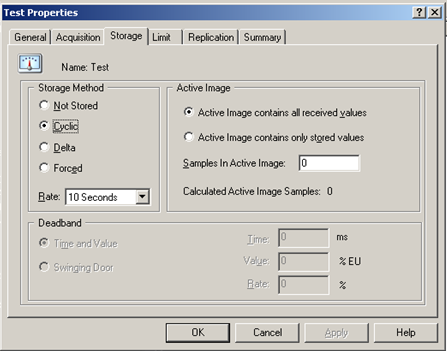
Remember to commit your changes by right clicking from the Configuration Editor.
