TN Hist105 Using Tiered Historian vs Remote IDAS

TechNote
Description
With two main options for reducing points of failure for Historical values, when should one use the Remote Data Acquisition Server or used a Tiered Historian solution. This article describes the differences between the two, as well as Advantages/Disadvantages of each solution.
- Author: Glenn Yancey
- Published: 12/21/2014
- Applies to: Historian Server v.10 and higher
How and When to Use this Guide
In the two examples below, I have 3 sites defined. The Site 1 and Site 2 are set up as remote sites where all the data is gathered, and all the Operator Station HMI's are located. I also have a Central Site where my main Historian resides. In both examples, I will also demonstrate what happens when both Site 1 and Site 2 lose connectivity to the Central Sites. I will focus on the Disadvantages and Advantages of each.
Instructions
When understanding the flow of data into the Historian Server, one must understand the 3 main concepts of the Historian.
1) Acquisition - Polling the data from the Data Sources such as the InTouch HMI, Application Server Galaxy, or Data Access Servers (DAServers/IO Drivers)
2) Storage - Once the data gets acquired, it applies a Time Stamp to each value before placing it into History Blocks.
3) Retrieval - Method that allows you to access the data stored in a Wonderware Historian in different ways. For example, if you retrieve data for a long time period, you might want to retrieve only a few hundred evenly spaced data points to minimize response time. For a shorter time period, you might want to retrieve all values that are stored on the server to get more accurate results.
Remote IDAS
A Wonderware Historian Data Acquisition Service (IDAS) is a small software application that accepts data from one or more I/O Servers or DAServers. An IDAS runs as a Windows service named SysDataAcq. The IDAS processes the acquired data, if necessary, and then sends the data to the Wonderware Historian, where it is subsequently stored. An IDAS can run on the same physical computer as the historian, or on a remote computer (Remote IDAS).
IDAS seamlessly handles data values, irrespective of their time. For each data point acquired by IDAS, the timestamp, value, and quality are historized in accordance with the storage rules for the tag to which the data value belongs.
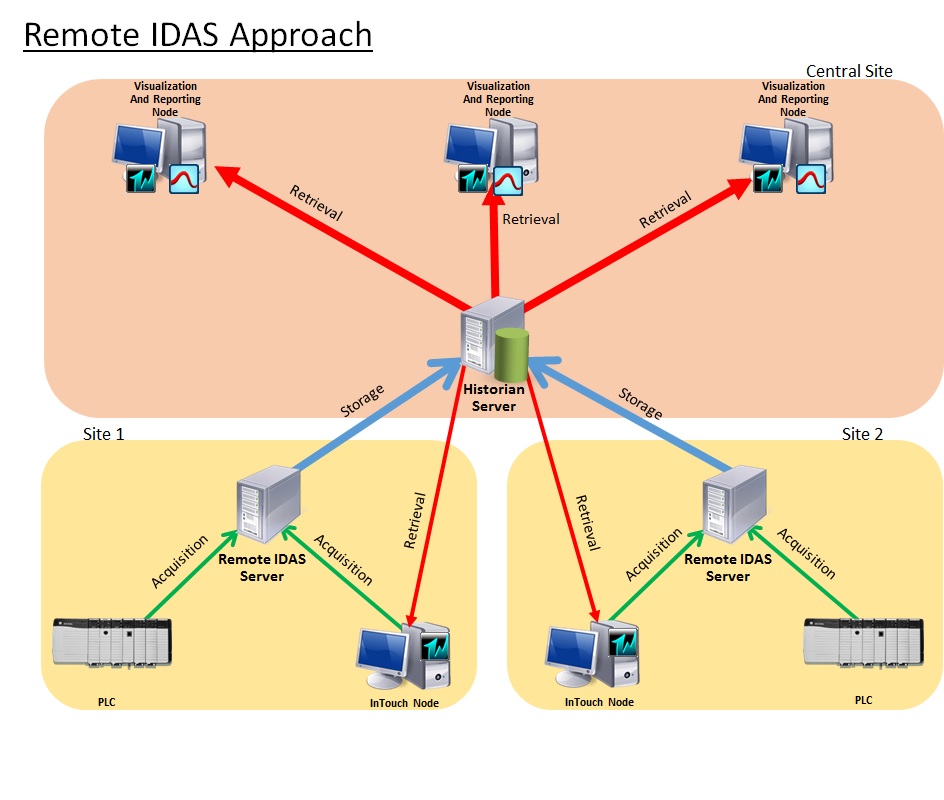
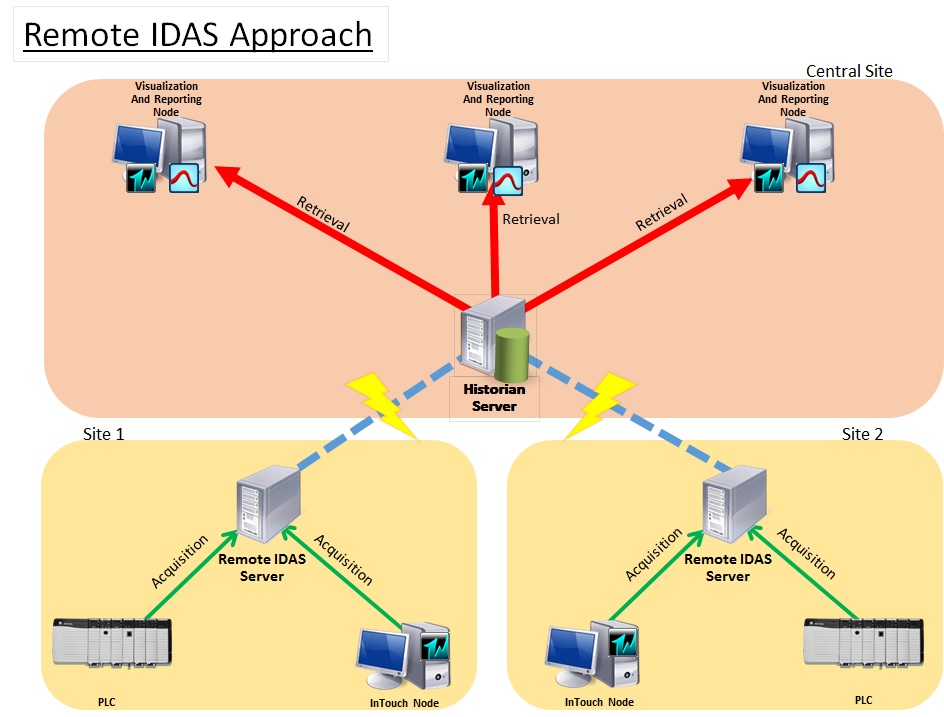
After a disconnect occurs between the remote sites and the central site, the Remote IDAS at Site 1 and Site 2 begin to store the data during this time. The Remote IDAS is constantly trying to communicate to the Historian. This concept of the Remote IDAS temporarily storing the data while the Historian is down is called Store/Forward. At this point, the Remote IDAS is doing both Acquisition and Storage. Upon reconnect, the Remote IDAS will begin to forward over the temporarily stored data to the Historian, filling in the gap when the Historian was not able to store the data. The Remote IDAS however does NOT have a Retrieval mechanism to allow each InTouch Client with Historian Client Trend to retrieve the data. All InTouch/Historian Clients will have to access the Historian only for retrieval.
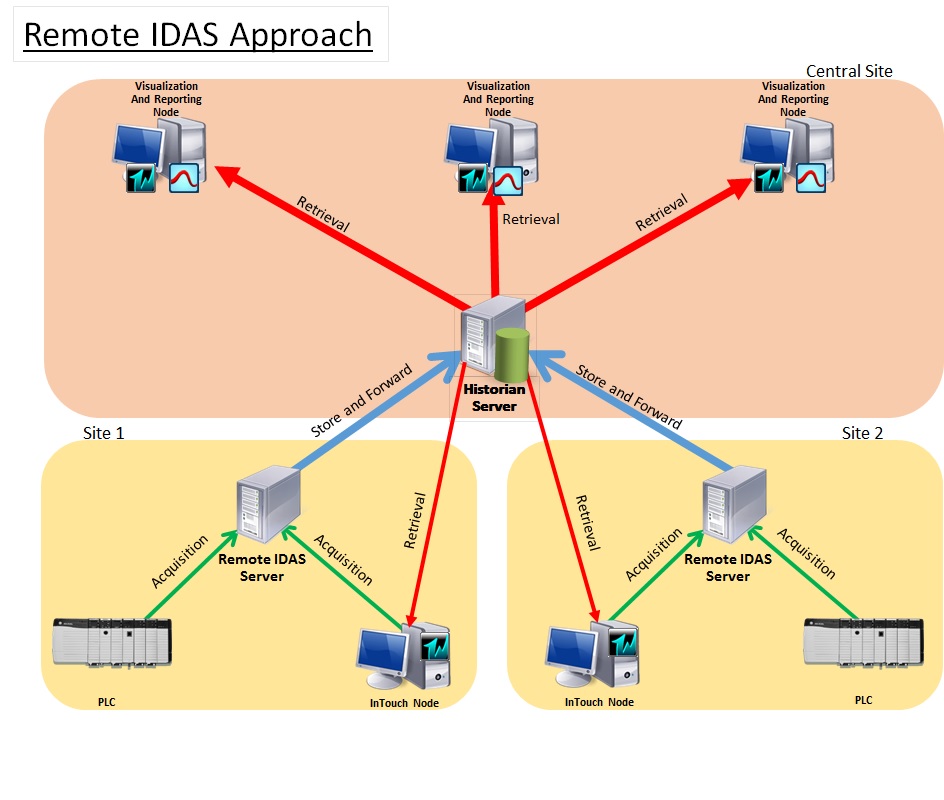
| Advantages | Disadvantages |
| Lower in Price | No Retrieval at Remote Sites |
| Store and Forward Capabilities | |
Tiered Historians
You can set up Wonderware Historians in a variety of tiered configurations. In a common configuration, data from multiple individual historians (called tier-1 historians) is fed into a single centralized historian (called a tier-2 historian).
The tier-2 historian stores data replicated from the tier-1 historians.
Data from a tier-1 historian is replicated to a tier-2 historian using tags in the same way that information is collected by an individual Wonderware historian.
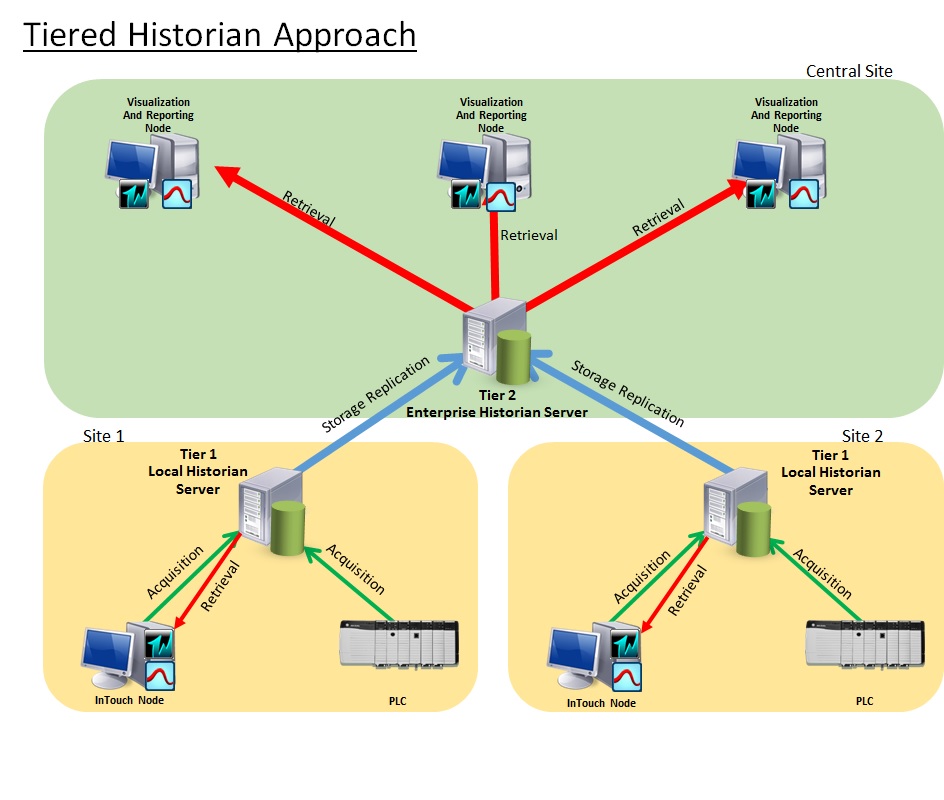
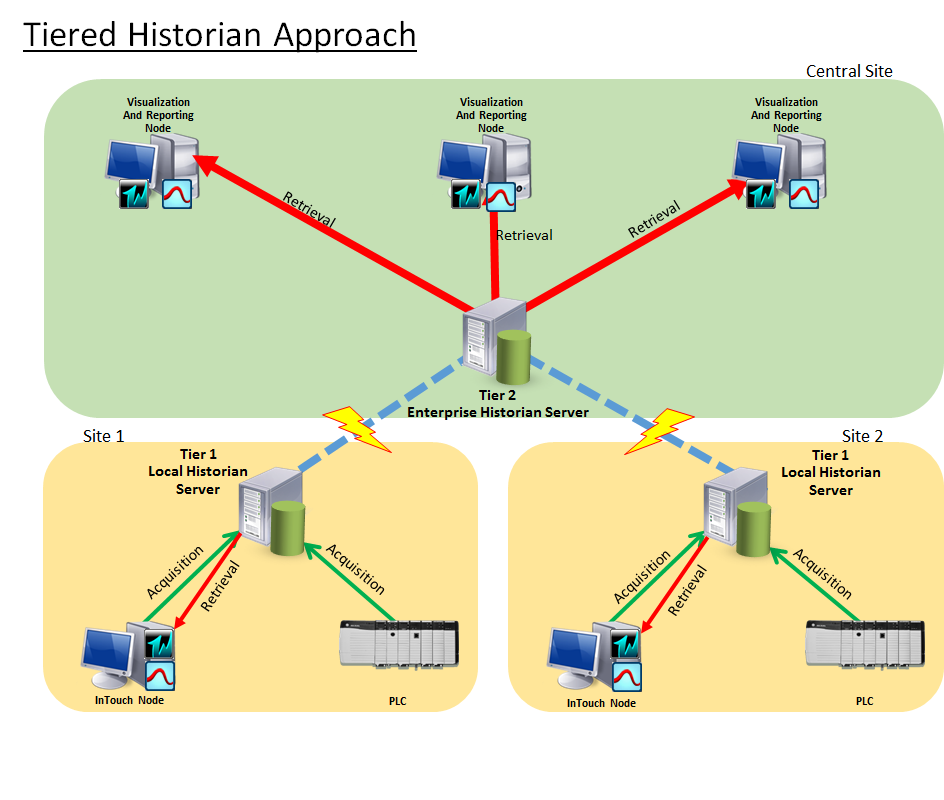
In this Tiered Historian approach, after a disconnect occurs between the remote sites (Tier 1) and the central site (Tier 2), the Local Historian at Site 1 and Site 2 begin to store the data during this time. The Local Historians (Tier 1) is constantly trying to communicate to the Tier 2 Historian. This concept of the Tier 1 Historian temporarily storing the data while the Tier 2 Historian is down is called Store/Forward. At this point, the Local Historian (Tier 2) is doing both Acquisition and Storage. Upon reconnect, the Tier 1 will begin to forward over the temporarily stored data to the Tier 2 Historian, filling in the gap when the Tier 2 Historian was not able to store the data. The Tier 1 Historian DOES have a Retrieval mechanism to allow each InTouch Client with Historian Client Trend to retrieve the data. All of the Remote Sites' InTouch/Historian Clients will have to access the Tier 1 Historian for retrieval.while disconnected to the Tier 2 Historian.
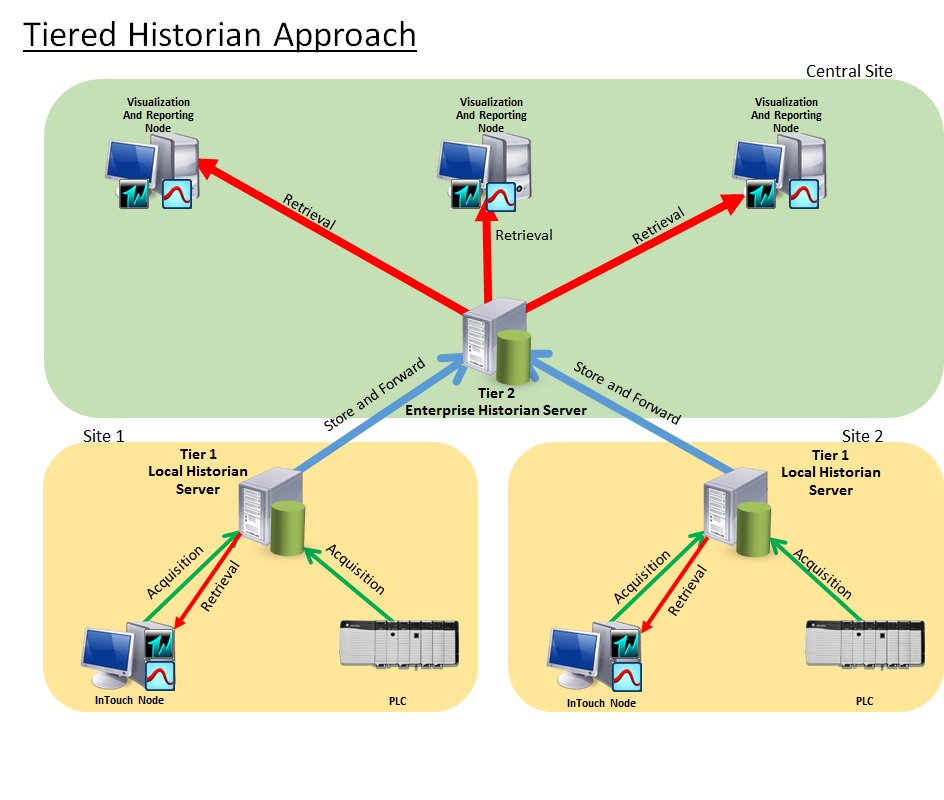
| Advantages | Disadvantages |
| Cost Effective Local Historians can be used at Remote Sites. Local Historians are only a fraction of the price of Standard Historians. | Requires an Enterprise Historian to be installed as the Tier 2. May be more costly for this one Historian. |
| Unlike the Remote IDAS, Retrieval can be done at the Remote Sites. |
