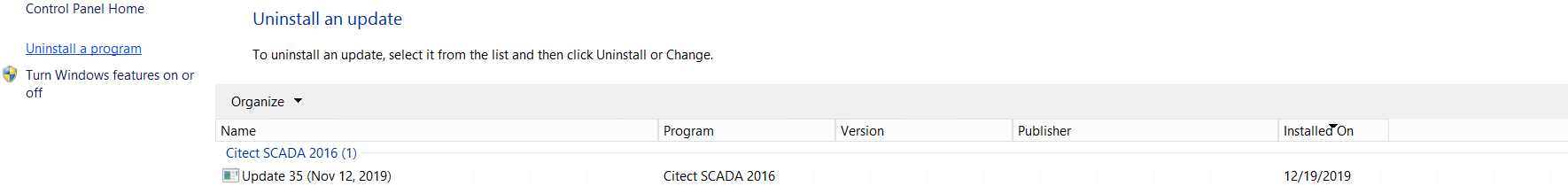TN Citect41 How to update citect 2016 patches
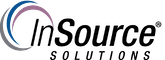
Description
This article from InSource shows you how to install the latest Citect 2016 update/patch
- Author: Chris Cleope
- Published: 12/19/2019
- Applies to: Citect 2016
Details
Go the Aveva site and make sure you have the latest patch. Update 35 is the latest as of November 12, 2019.
- Install the update.
- For this update these issues have been fixed.
Alarms will not load when using [Client]AutologinMode = 1 or 2
When a display client started with [Client]AutologinMode = 1 or 2, the client sometimes would not load the alarm data. The auto login user account is now handled correctly.
User login entries are incorrect on the SOE page
In a system with redundant alarm servers, the SOE page is showing incorrect information for logged in users. Citect SCADA now uses the user login register to keep track of what needs to be logged.
Deployment Client Service does not retry a start attempt if it does not start successfully
The Deployment Client Service would stop if it was not able to connect to the Deployment Server at startup, and it would not retry to start the service. The Client Service now attempts to retry connecting to the Deployment Server.
Changing a variable tag type stops the I/O Server from working
When a variable tag had its type changed, there was a chance that the cached value would not be converted properly, causing the I/O server to stop working. Cached data is now handled correctly.
Too many Syslog entries related to licensing
All license-related logging for client/server messages now respects the [Debug]License ini parameter.
Citect SCADA client does not run as expected when using Scheduler
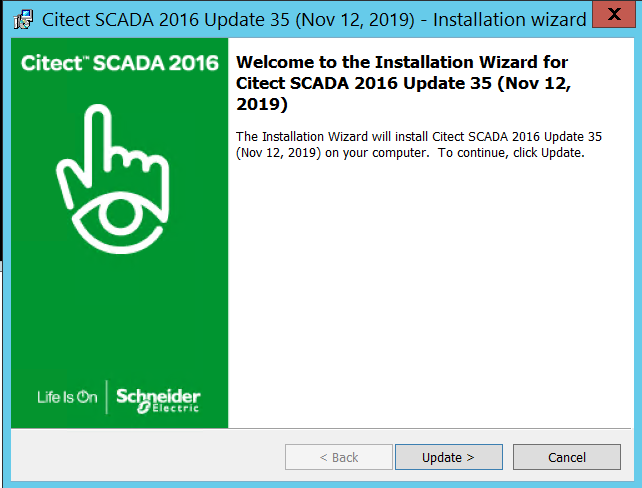
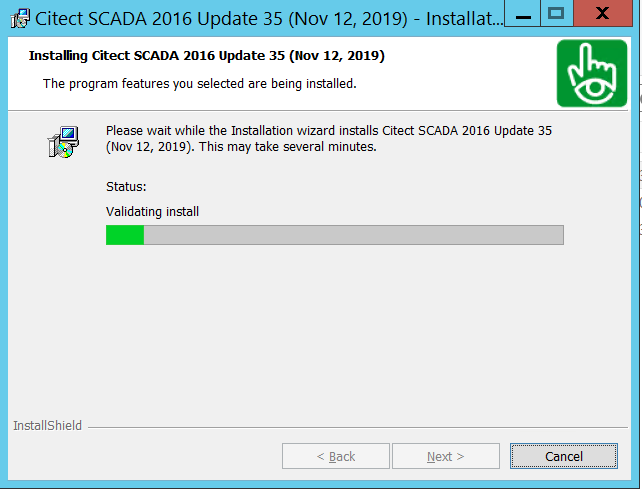
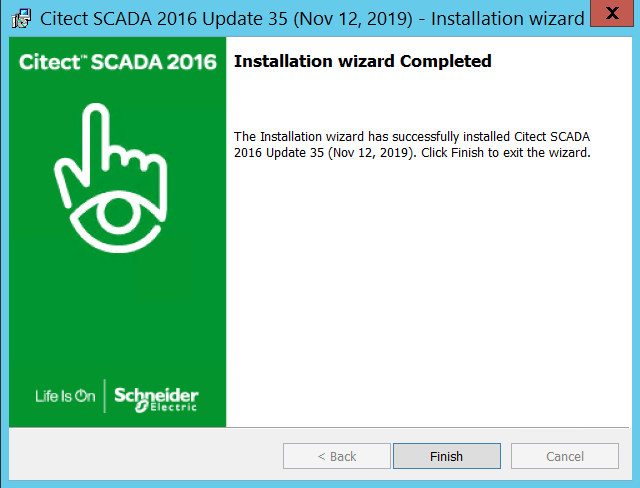
The end result, go check in your updates to see which update you have installed.