TN Citect32 How to change ports on older Citect SCADA machines that are not reading licenses correctly.
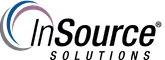
Description
This article from InSource shows how to change the Citect SCADA port.
- Author: Chris Cleope
- Published: 09/12/2019
- Applies to: Citect SCADA 7.4 and below
Details
- Open the Schneider Electric Floating License Manage. Click Help | FLEXnet License Administrator.
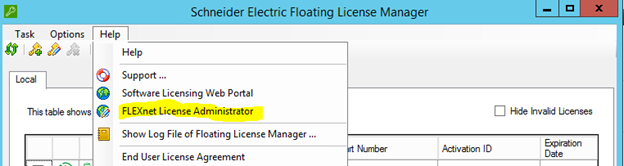
- Under the administration tab, sign in with your credentials. The default credentials are "admin" as the username and "admin" as the password.
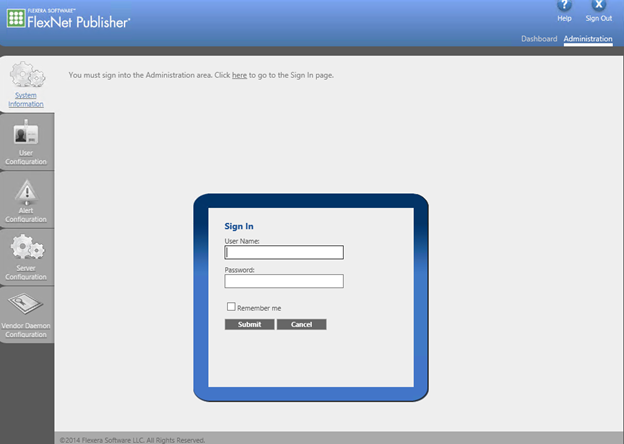
- The system information will show up and your port information is shown.
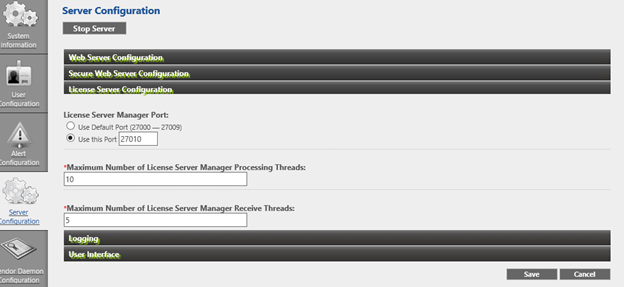
- Under Server Configuration | License Server Configuration, click "Use this port" and change it to 27010, which is now the default for newer Citect SCADAs. Click Save.
