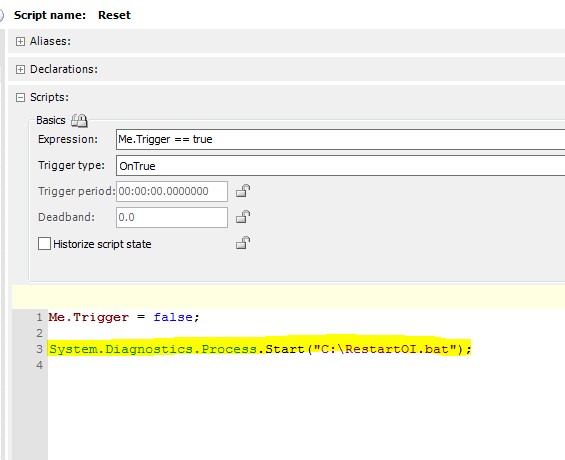TN AppServer316 How to automate a restart of an OI Server using an Application Server script
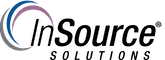
Description
This article from InSource walks through the process for automating a restart of an OI Server from within an Application Server script.
- Author: Joseph Hefner
- Published: 10/15/2018
- Applies to: Application Server 2014 R2 and later.
Details
- Create a batch file. In this system, I called this RestartOI.bat and placed it on the C drive of my OI Server machine.
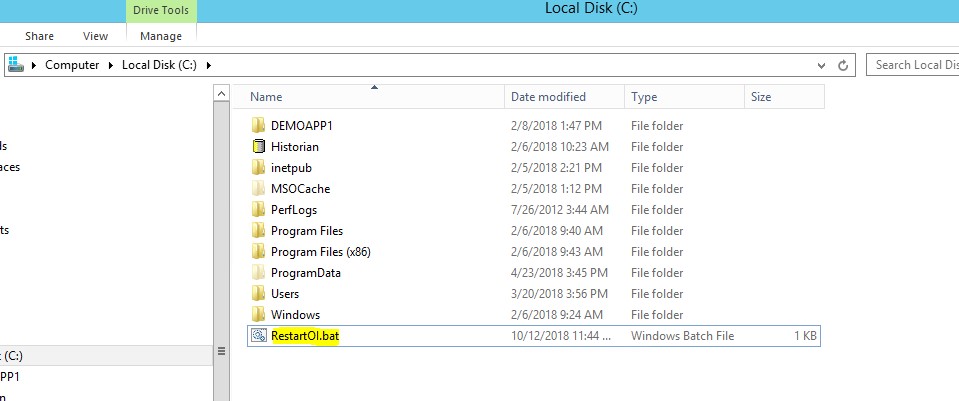
- Edit the batch file to make it stop and start the ABCIP OI Server service or whichever OI Server you wish to restart.
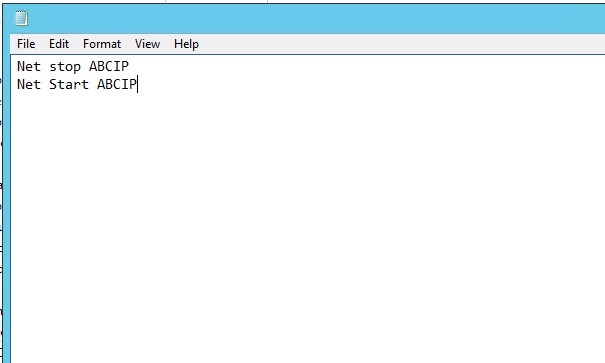
- Call the batch file from an Application Server script on the OI Server machine when the problem condition occurs.