TN - 1145 When using aahbackfillUI.exe -a you get the message "Failed to connect Replication: The system cannot find the file specified"
Description
- Author: Mike Viteri
- Published: 6/9/2021
- Applies to: Historian 2014R2 or Greater
Details
When using aahbackfillUI.exe -a on Tier1 you get the message "Failed to connect Replication: The system cannot find the file specified"
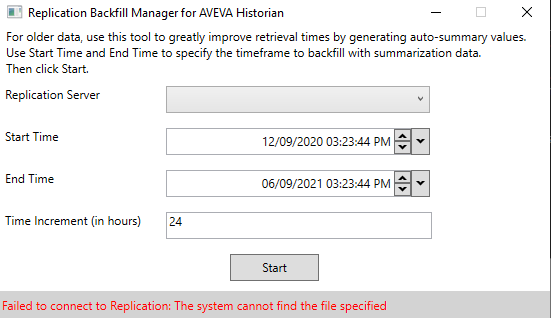
This issue happens because the AutoSummary is set to 0 in your Historian System Parameters. Change this setting to 1 and commit pending changes.

After making this change you will be able to backfill to a Tier2 Historian.
