TN BPM111 Resolving a Forms License Issue for Skelta BPM
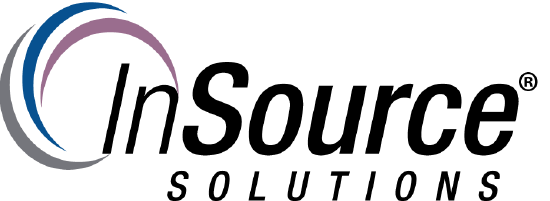
Description
This article from InSource shows how to resolve a forms license issue for Wonderware Skelta BPM.
- Author: Rich Brooks
- Published: 12/6/2017
- Applies to: Wonderware Skelta BPM 2017 and higher
Details
Skelta BPM fails to open the form editor from the Enterprise Console. A popup message will state that no forms license is available.
Start by checking the Schneider Electric License Manager to be sure the license is activated.
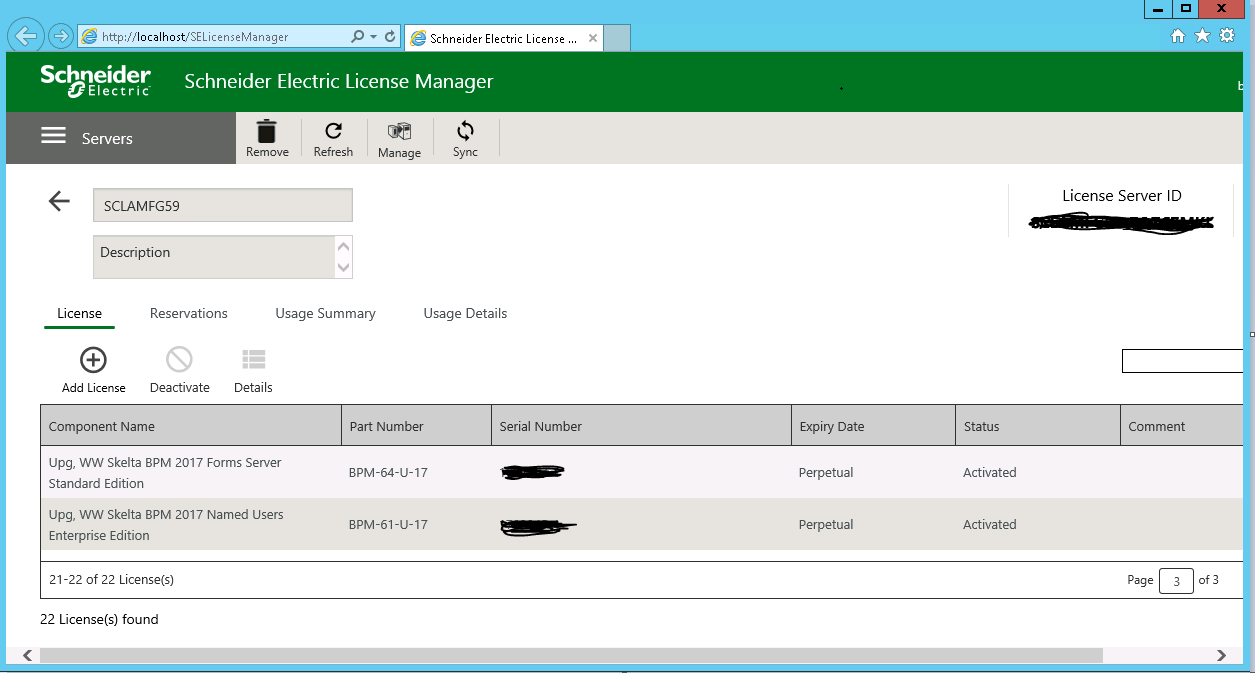
Next stop the Wonderware Skelta BPM - Client Service from Administrative Tools | Services.
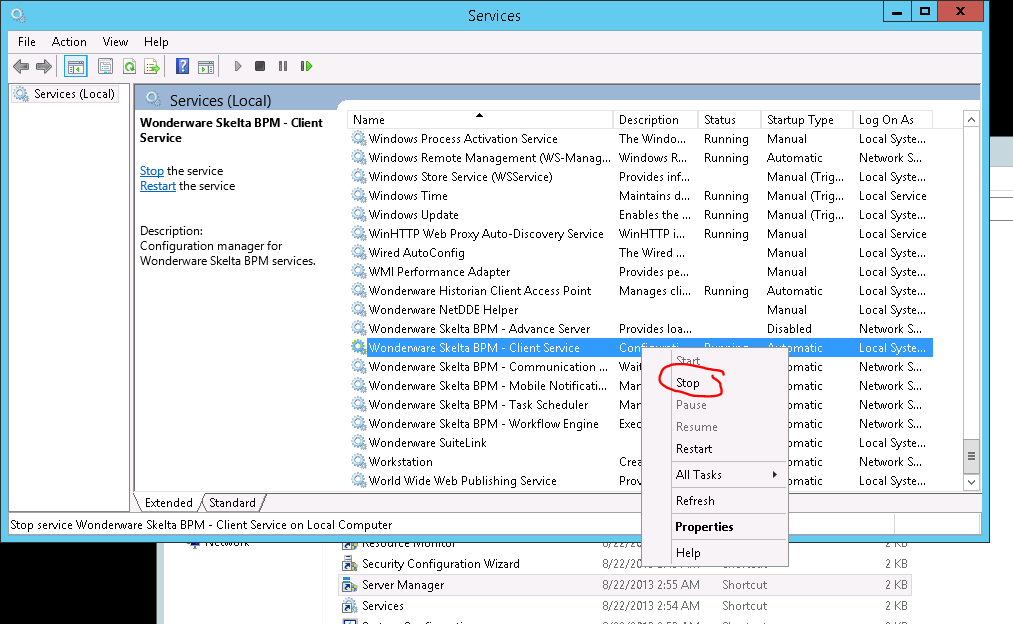
Browse to the following folder from File Manager.
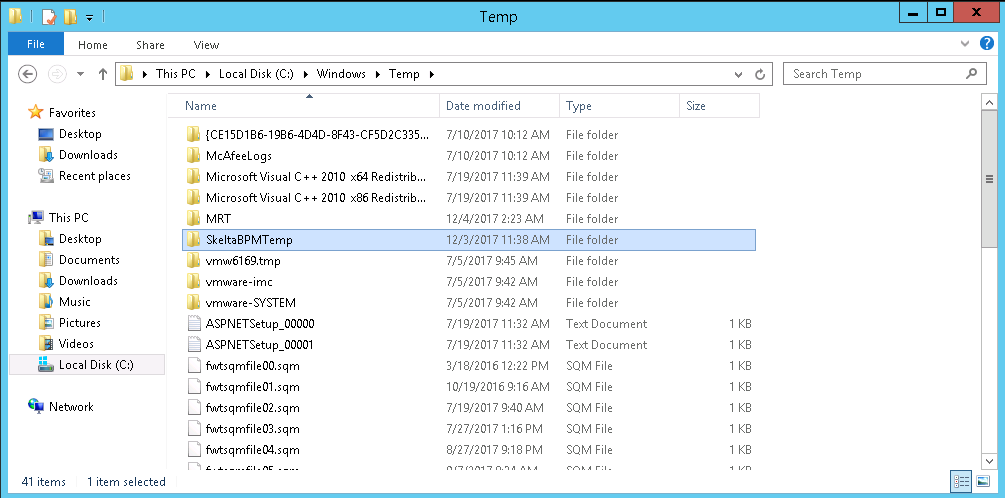
Delete the SkeltaBPMTemp folder found under C:\Windows\Temp.
Restart the Skelta BPM Services stopped previously or reboot the server. The forms editor will open as expected.
