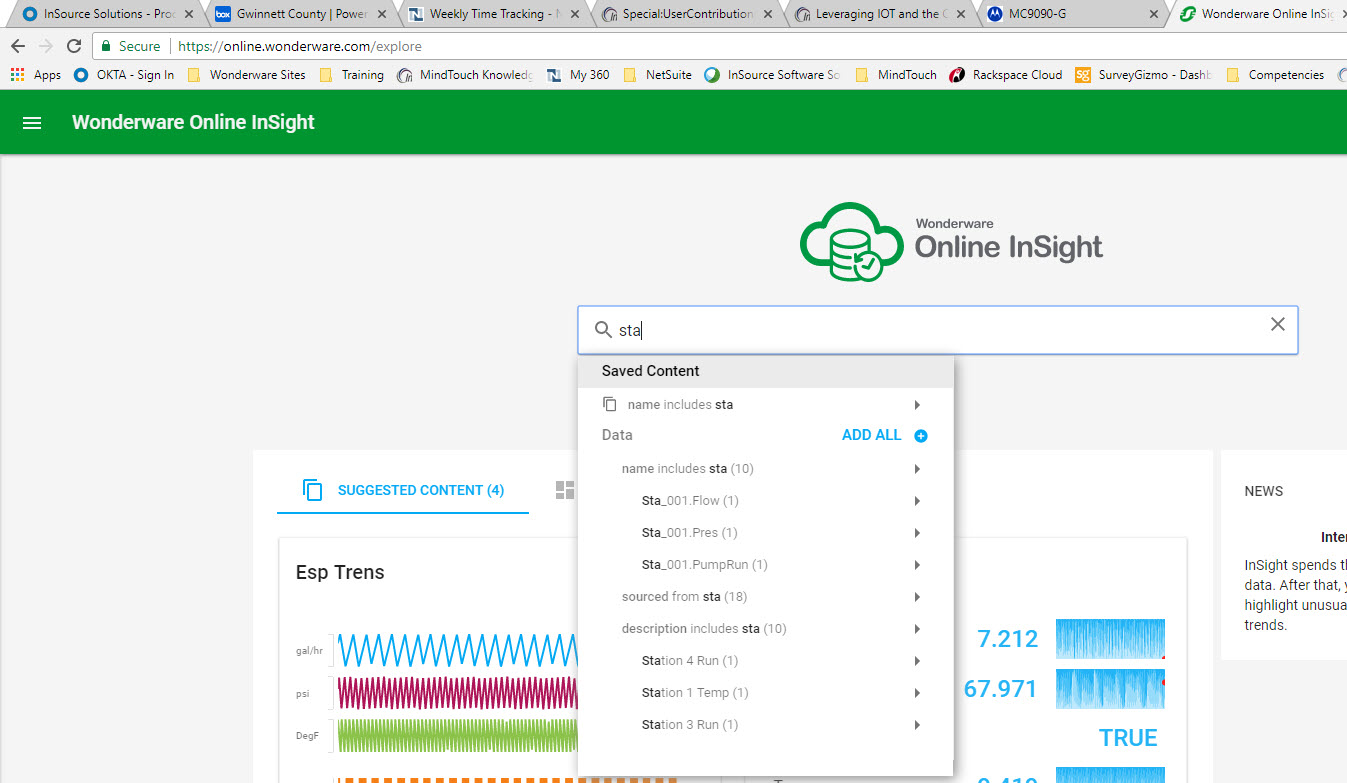Leveraging IOT and the Cloud with Wonderware On-Line Historian
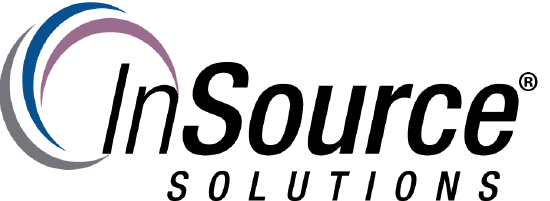
Description
This article from InSource explains how to inexpensively collect and store process measurements/data for process improvement, visualization and analysis.
- Author: Chris Selph
- Published: 3/22/2018
- Applies to: Wonderware OnLine Historian, InSight and Core Wonderware
Overview
Traditional data collection in industrial facilities very often involved purchasing, installing and configuring very expensive measurement devices, control systems (like PLCs) and data "historians" or some type of data repository.
The concepts of the "Internet of Things (IOT)" have changed the paradigm by which we work to solve the issues of data collection and analysis. Often improvement projects require the collection of data for better decision making and the ROI for these projects is often eroded by the heavy infrastructure required.
These IOT concepts include:
- Lesser expensive measurement devices
- Lower cost field communications often includes wireless devices
- Small footprint edge computing devices
- Zero install, secure cloud based data repositories
- Web and mobile visualization and analysis
Sample Architecture
There are many ways to accomplish this type of architecture and here InSource presents a simple architecture with the following components:
- Measurement devices of your choice (4-20 mA outputs)
- Advantech Wise Wireless OI Modules (Modbus TCP protocol accessible)
- Advantech UNO 2271G small footprint computer running:
- Windows 10
- The Wonderware Modbus TCP OI Server
- The Wonderware On-Line historian Publisher App
- The Wonderware On-Line Cloud Hosted Historian
- Historian On-Line InSight based client tools
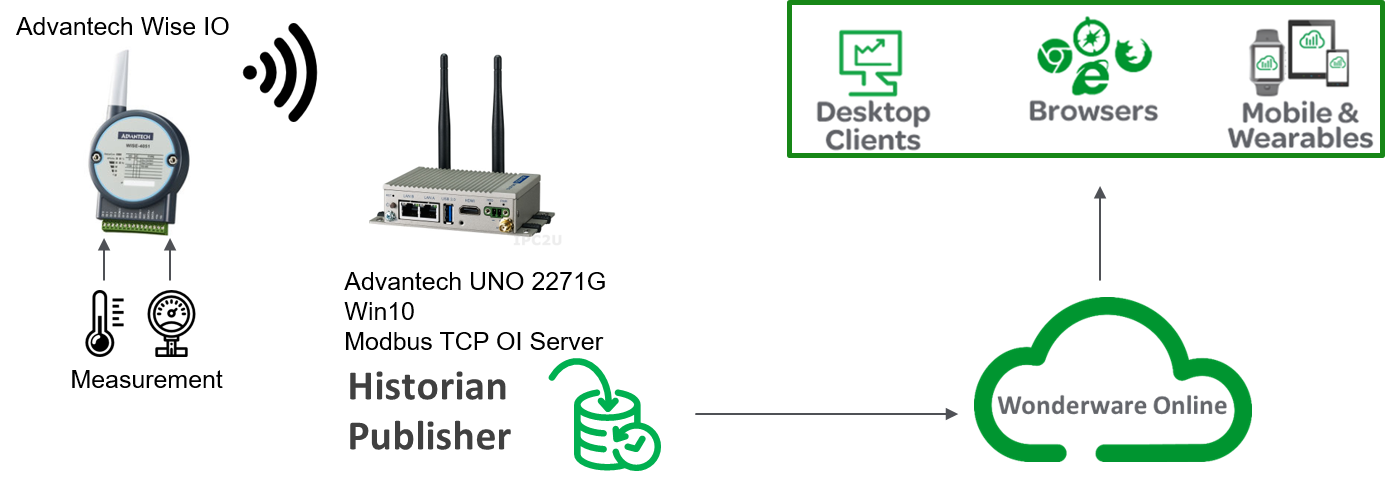
Configuration Workflow
These components are relatively easy to configure and here is the general implementation workflow:
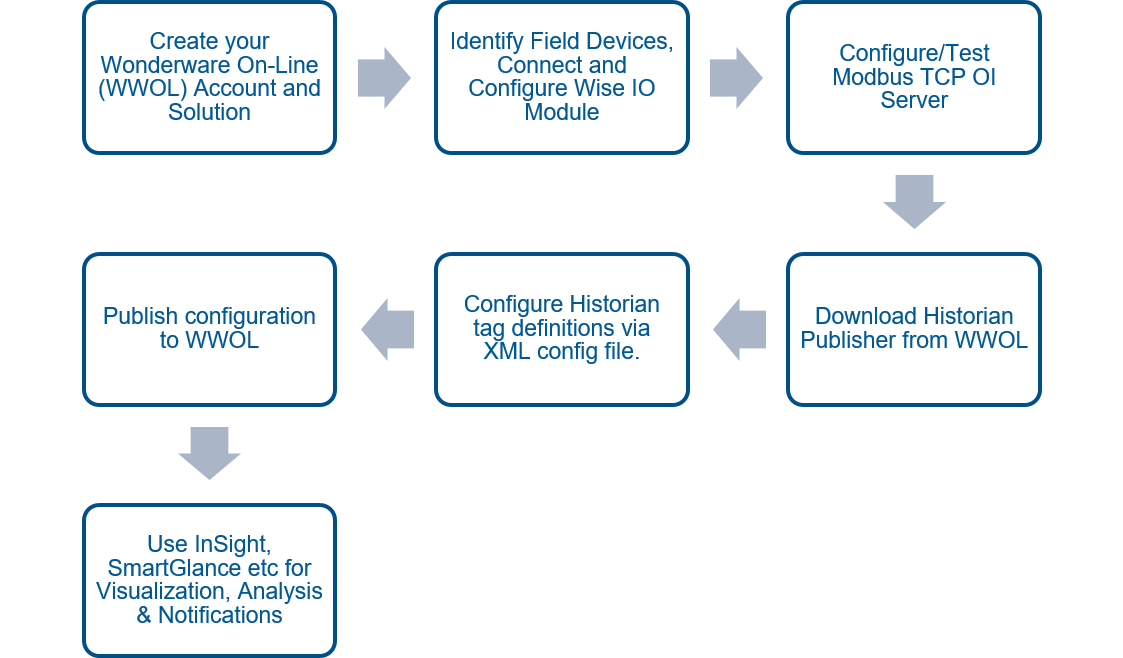
Configuration Overview
Create your Wonderware On-Line Account
Creating your online account is easy, just go to Wonderware On-Line and click "Try It Now" to register and create your 1st solution at no charge.
Field device connections
Purchase the desired field sensors and connect them to the Advantech Wise Wireless IO module (by InSource). Configuration of the module addressing is done via the web based configurator provided with the module. Some logic can be configured there as well to drive discrete outputs if so provided.
For more detail see the video here.
Configure Modbus TCP OI Server
This server configuration is very similar to configuring DA Servers you may be familiar with.
- Download the latest OI Core from Wonderware support site (install 1st)
- Download & install the latest Modbus TCP OI (Operations Integration) Server
- Don't forget your Device Group/Topic name which will be referenced later.
- Remember you can test OI communications with the WWClient utility.
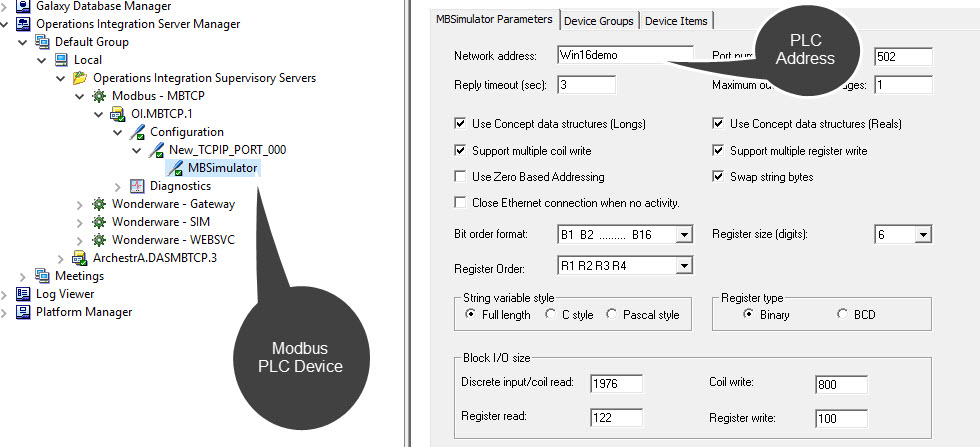
Download Historian Publisher
From the Wonderware On-Line InSight interface go to the On-Line Suite > Administration > Downloads > Historian Publisher
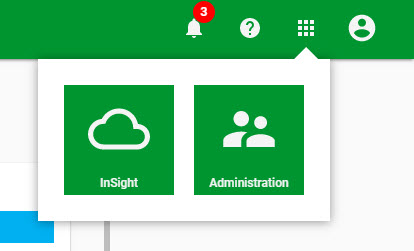
Configuring the Historian Publisher
The Historian publisher allows the import of tags and IO Sources (i.e. MBTCP OI Server) from an XML file since we do not have any other tag configured in other Wonderware software like InTouch or the Historian.
The screen shot here shows the location of the provided sample XML file and a single tag's config is highlighted in the notepad file.
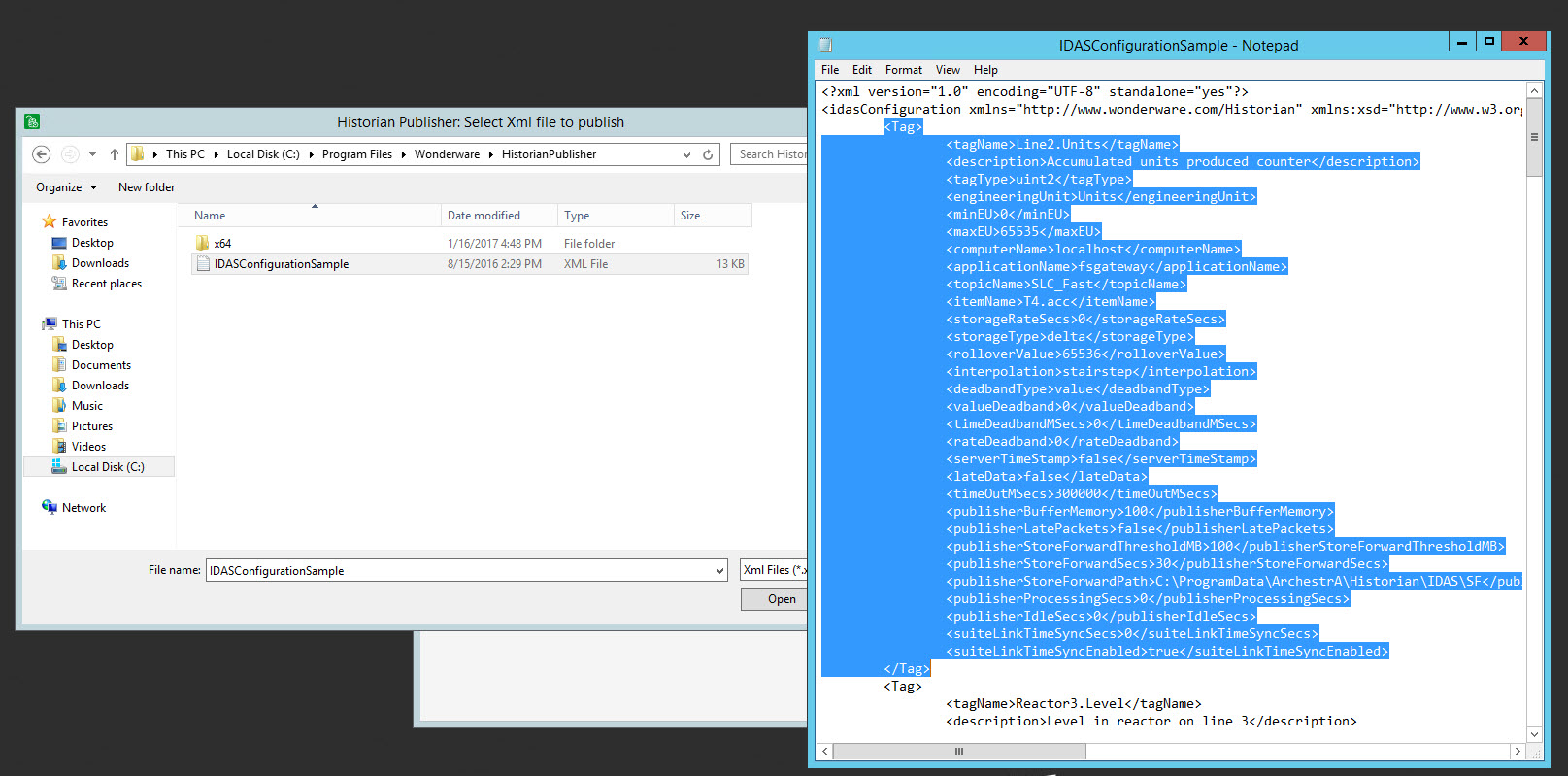
It is recommended to use one of many XML Editors that are available. This is XML Notepad from MS.
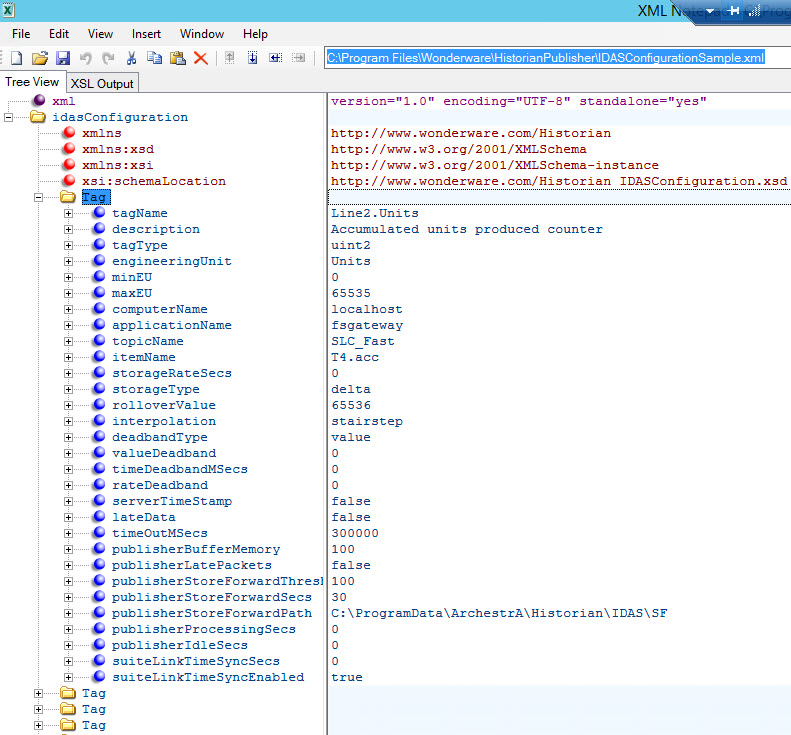
Publish the XML Configuration to WWOL
- Select Publish XML
- Login to WWOL
- Choose your XML config file
- Give you published config a name
Use InSight to Visualize your Data
- Logon to online.Wonderware.com
You should see your tags as you type in the search
For more on how to use InSight go here.