TN WW256 How to disable IP version 6 on Windows OS with the Registry
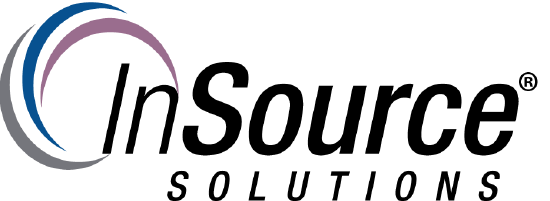
Description
This article from InSource shows how to turn off IP version 6 using the registry.
- Author: Rufus Handsome
- Published: 10/30/2019
- Applies to: Windows OS version 10, 2012, 2016
Details
The proper way to disable IPv6 is to disable via the registry.
First, click on the Start Button and type in regedit and hit Enter.
Then, navigate through HKEY_LOCAL_MACHINE, SYSTEM, CurrentControlSet, services, TCPIP6 and Parameters. Right click on Parameters and select New and then DWORD (32-bit) Value. Name the new value DisabledComponents and hit Enter. Now right click on the new DisabledComponents value you just created and select Modify. Set the value of DisabledComponents to FF and click OK.
After a reboot IPv6 will be disabled on all interfaces.
