TN J5-003 Configuring Operations Logbook and Event Manager Integration
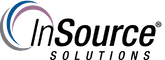
Description
This article from InSource shows how to integrate events that are shown in the Tag Watch List's Event Manager so that they can be viewed in the Operations Logbook.
- Author: Justin Benton
- Published: 08/10/2018
- Applies to: J5 2017.2 and Above
Integration between Event Manager and Operations logbook means that event information created by the Tag Watch List will also result in Operations Logbook entries being created. These events are then captured in shift reports in order to provide incoming shifts personnel or managers a clearer picture of the shift or day. The configuration is established at the tag level.
1. Navigate to the Tag Watch List
2. Edit the tag you wish to integrate with the Operations Logbook
3. Select the Record Events in the Operations Logbook checkbox
4. Set the Aggregate Period in minutes (for example: 60 minutes)
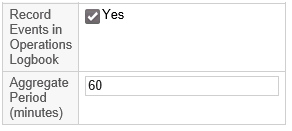
5. Click Save
