TN ACP110 Installing ACP Thinmanger Windows C Universal Runtime error on Server 2012 R2
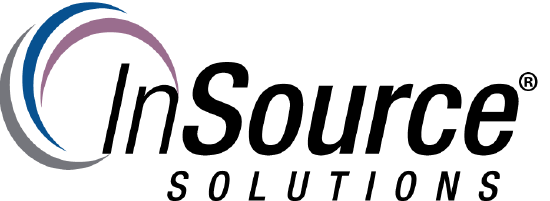
Description
How to fix the ACP Thinamanger 9.0 Windows C Universal Runtime error when installing on Server 2012 R2
- Author: Mike Viteri
- Published: 2/17/2017
- Applies to: ACP Thinmanager 9.0
Details
When installing ACP Thinmanager 9.0 on Server 2012R2 you get the "Windows C Universal Runtime" error.
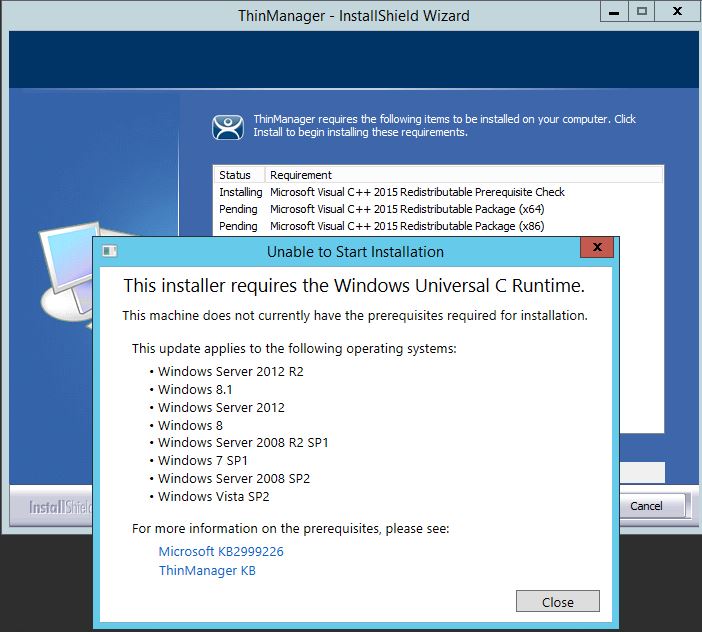
This is because you don't have certain windows updates on your server.
The four updates required to fix this error are listed below and need to be installed in this order:
- KB2919442
- ClearCompressionFlag
- KB2919355
- KB2999226
All files above are attached to this article expect KB 2919355 as the file size is to big
It can be download from this link below:
https://www.microsoft.com/en-us/download/details.aspx?id=42334
Once the updates are applied you can install the software
