TN ACP108 ACP multi monitor power saver mode
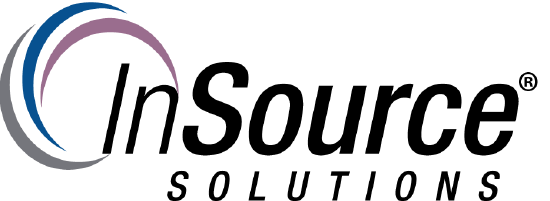
Description
This article from InSource shows...How to fix mutiple monitors going into power save mode when using a thin client.
- Author: Mike Viteri
- Published: 2/15/2016
- Applies to: ACP
Details
To fix this monitor problem you need to click on your thin client in ACP. Then go to the customer module window.
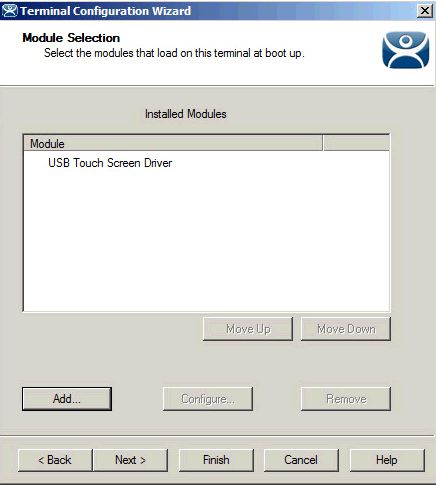
Click Add
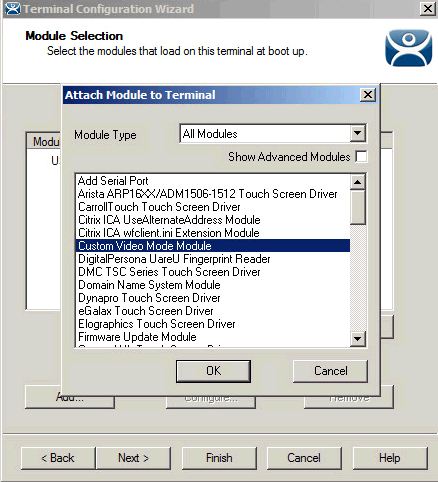
Now you will see the Custom Video mode Module. Add as many as these to cover how many monitors you have.(if you have 3 Monitors add 3 Custom Video Modules)
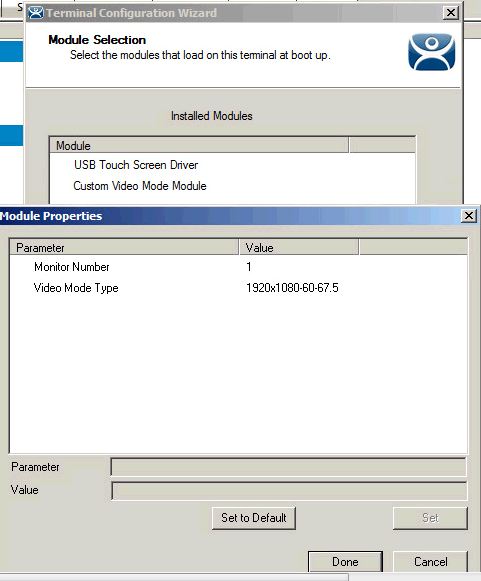
Now click on the Customer Video Mode Module. You will have to set the monitor number.(This will correlate to the monitor number on the thin client) You also have to set the resolution. In this example I want run 1920X1080. so I set the Video Mode Type to that setting. You will have to configure a module for multiple monitors.
Once you have mode those settings reboot your thin client.
